Mockups - Now with moving pictures
Wireframing applications are great for creating quick visuals of what a screen or series of screens may look like. 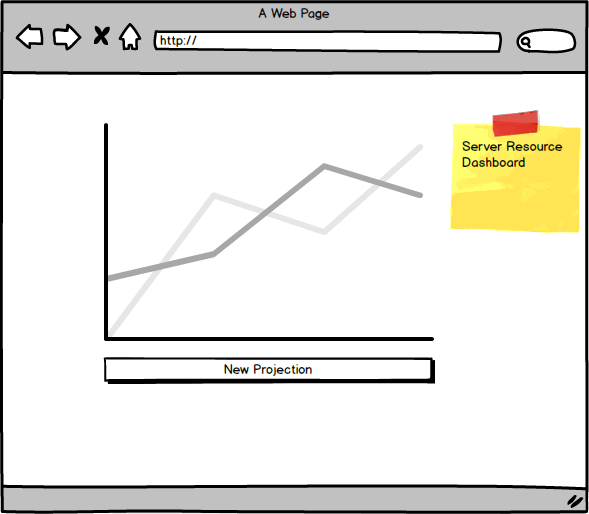 The quality of the picture compared to the time required to create it is priceless, because no one spends too much time creating a visual display which will ultimately change and be discarded after the team creates the final product.
The quality of the picture compared to the time required to create it is priceless, because no one spends too much time creating a visual display which will ultimately change and be discarded after the team creates the final product.
There are a lot of tools which create quick displays of user interfaces. My personal favorite is from Balsamiq . It’s easy to create mockups of different screens 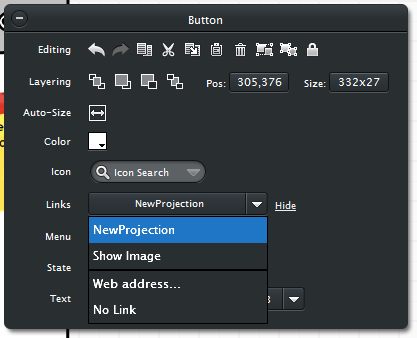 and Balsamiq has a way of linking mockups together showing the progression. Conveniently there is a presentation mode should someone need to demonstrate it to a group.
and Balsamiq has a way of linking mockups together showing the progression. Conveniently there is a presentation mode should someone need to demonstrate it to a group.
The issue with this is that everyone in involved in the decision process still needs a license and know how to use the application or people must meet and those responsible for the design must explain it. Even if everyone is in the same office this still can be a cumbersome task, and furthermore making decisions based on something seen for the first time doesn’t allow one to reflect on what’s presented.
Combing the linked screen ability with video capture software allows you to quickly create videos showing the progression of an application. Although I prefer the SnagIt interface a little better, a program like CamStudio is free and does the job. Now you can email the video or post it to an intranet, and everyone can view it at their convenience and respond at their leisure.