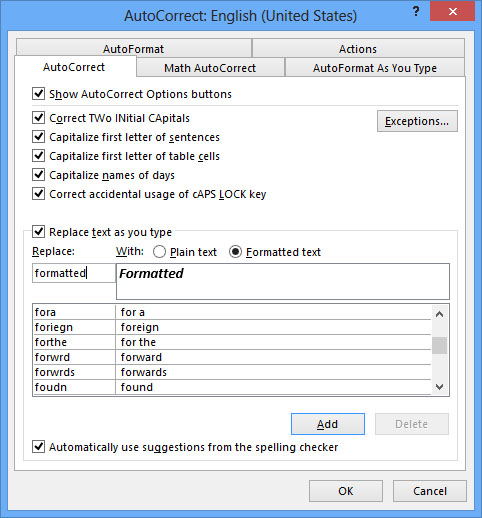Please Spell For Me
One thing that always frustrated me about writing in technology (documents, resumes etc.) was the abnormal spelling of companies, technologies, and languages. Almost all modern document editors have spell check. Heck even browsers catch your spelling mistakes before you hit the send key. The problem is that they only catch the words loaded into their dictionary. Most spellcheckers by default don’t have words in them like JavaScript or SharePoint, or companies with strange spellings. In short documents, it’s easy to look over and find the words which look out of place, but as they get longer, it becomes increasingly tedious, and the possibility of making a mistake grows.
It should be really easy to add words to the spelling dictionary for Word to autocorrect along the way. It is, but what I really wanted to know if it would automatically format words to have bold or italics also. Now that the word processor has replaced the typewriter, formatting has found its way into the display of companies’ and technologies’ names, and many take it to be just as important as spelling the company name correctly.
To add a word to text replacement:
First go to File -> Options 
Then select Proofing 
The Auto Correct Options button at the top of the page will appear

Press it to go to the auto correct menu.
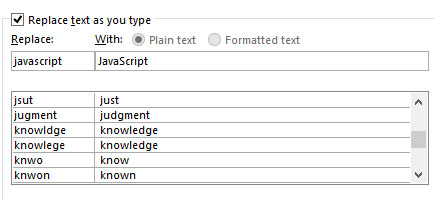
If you notice, the Formatted Text option is grayed out. To enable it you, must select the word you want to format with the formatting already applied before you selected it. Then go through the preceding steps to add it to the auto correct list.